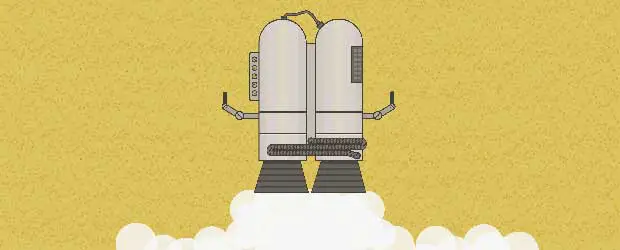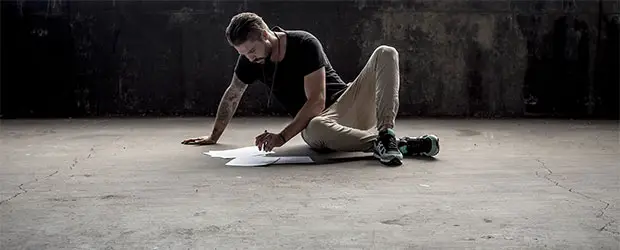Troubleshooting WordPress Issues
When something goes wrong on your WordPress site, how do you react? Do you freak out, or have a mini panic attack? Don’t worry, that’s a fairly typical reaction from the normal WordPress user ;) With this post I’d like to change the way you look at and react to WordPress problems :)
With WordPress, as with many things in life, we learn a lot when things aren’t going smoothly; learning to deal with technical problems pushes us out of our comfort zone and forces us to develop new skills and a deeper understanding.
Much of what I’ve learned in WordPress over the years has happened through things going wrong and me having to figure out how to fix it. Every time you face a problem and learn how to deal with it, your confidence is boosted and your problem-solving toolkit, and resilience, expands. The next time an issue crops up you are better equipped to handle it and you feel less panic.