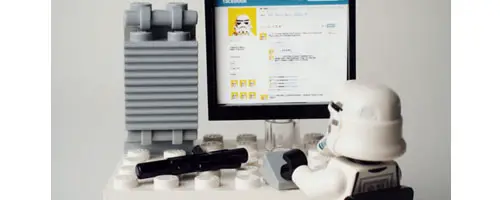Maintaining Your WordPress Site
Launching your WordPress site is just the beginning of its life on the web. You’ve conceived and birthed your baby… but now you’re in charge of feeding and protecting it.
Owning a website is a responsibility.
There’s a lot to consider, more than most people realize when they are just starting out. Neglecting your site means it could get hacked, suffer from broken links, or an unplanned update breaking your contact form. Any of which could result in lost search engine rankings, decreased traffic and/or lost leads.
Here are some of the main tasks you’ll have to do on a regular basis to keep your site in excellent health.