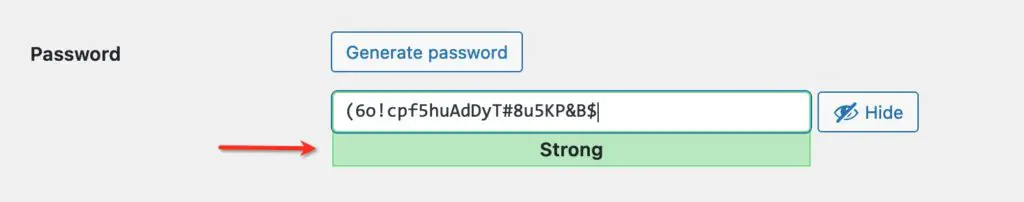The server cannot process the image error in WordPress

Sometimes you might see this error when trying to upload an image in WordPress:
The server cannot process the image. This can happen if the server is busy or does not have enough resources to complete the task. Uploading a smaller image may help. Suggested maximum size is 2560 pixels.