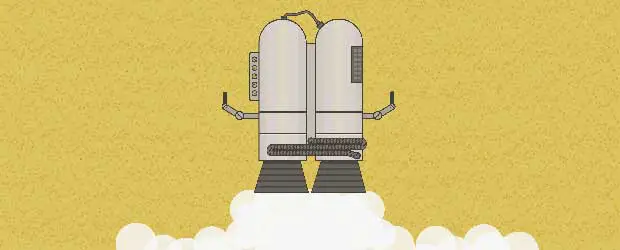Code Snippets To Customize Jetpack
Automattic’s Jetpack plugin has come a long way! It’s been much-maligned in the past for being bloated and slow and for that reason many developers wouldn’t touch it with a 10-foot keyboard. These days it’s much better – it’s more truly modularized to give you more control over exactly what’s activated. From the code side of things, developers will be pleasantly surprised to discover that it has been sprinkled with lots of actions and filters. So, while Jetpack is still generally marketed to entry-level end users, there are actually some nice Easter eggs for developers who want to customize things a little bit for their clients.
I’ll give just a few examples in this article, but you can dig through the code looking for add_filter and add_action to find more. The code can be found on GitHub for easy reading (and if you want to contribute).
This is a guest post I wrote for the MediaTemple blog.
If you don’t have a lot of experience or confidence with making these kinds of customizations to your site, I’d recommend reading this post: How To Go Beyond WordPress Basics