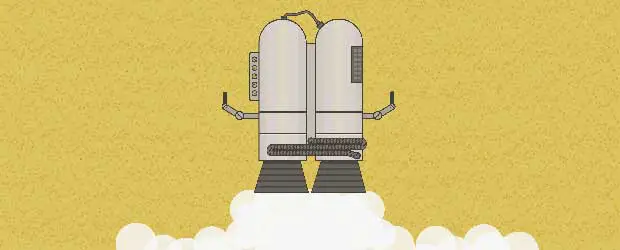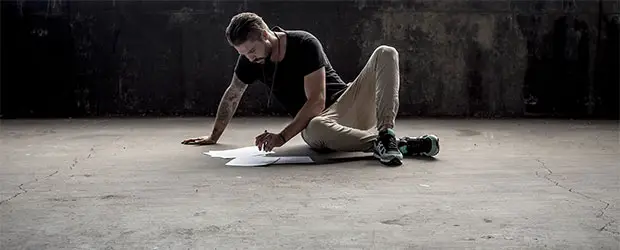The Complete Guide to Using The Yoast SEO WordPress Plugin

This guide is current as of March 2017.
While some general aspects of SEO will be touched on in this guide in the course of explaining the plugin, beginners may find that they need a more fundamental understanding of how SEO works in general, in order to get the best use out of this plugin. I have written an ebook that addresses that need:
The Beginners’ Guide to SEO for Business
Yoast SEO is on most lists of ‘must-have’ WordPress plugins. But the extensive set of options it provides can seem intimidating, especially to newer users.
Yoast has a fair amount of commentary and explanatory text throughout the plugin screens so I won’t duplicate anything he’s saying there, but I’ll try and clarify the less obvious parts.
If you’ve used an older version of Yoast on a site, there are several menu tabs you’re used to seeing, that are hidden by default on first activation of more recent versions.
To access all of the settings referred to in this guide, you will need to activate the Advanced settings.