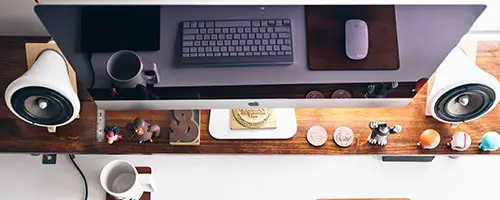How To Go Beyond WordPress Basics

From WordPress Beginner → Intermediate
What’s the difference between a WordPress beginner, and an intermediate WordPress user?
If you’ve mastered the dashboard, are great at working with themes and plugins, what’s next? How do you progress to the next step, without necessarily become a code-slinging developer?
Definitions are obviously arbitrary, but for me, an intermediate WordPress user is someone who has mastered the dashboard, can find their way around any theme pretty quickly, and who isn’t afraid to get their hands dirty behind the scenes. That might not be creating custom themes or plugins from scratch, but it likely involves customizing sites with copy/paste code snippets, tweaking CSS, migrating sites, using FTP, and generally understanding the ‘behind the scenes’ of a WordPress site. They are also familiar with WordPress best practices, such as safe ways to modify themes etc. This isn’t someone who is going to hack your site to pieces, but someone who understands the right way to do things, keeping a site future-proofed, update-able and easy for the owner to manage.
This is the kind of stuff that makes some folks shudder with horror, but in reality if you can grasp some of this stuff, it’ll give you so much more confidence. If you’re working with clients, I’d consider it not only a requirement, but your responsibility as a WordPress consultant.
So how do you get to the Intermediate stage, where to start?
If you are like a lot of users, you might be forced into it when something goes wrong on your site. Most of the cool stuff I’ve learned in WordPress, I’ve generally learned by things breaking ? It’s initiation by fire, but it forces you out of your comfort zone. And, let’s face it, there’s very little you can learn in life by staying exactly how and where you are.