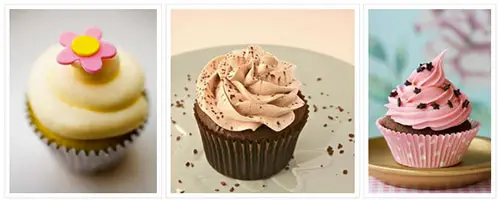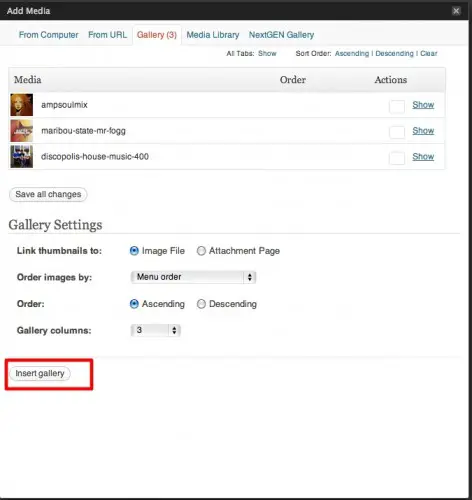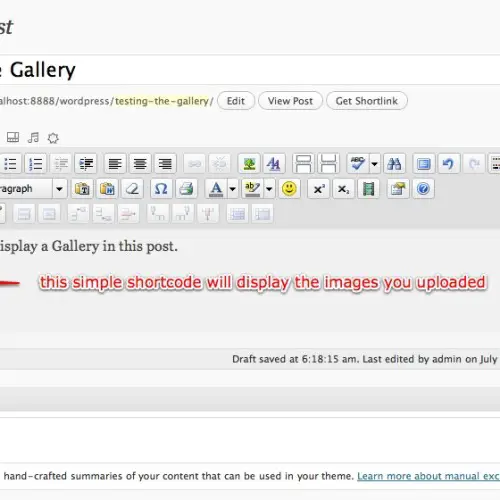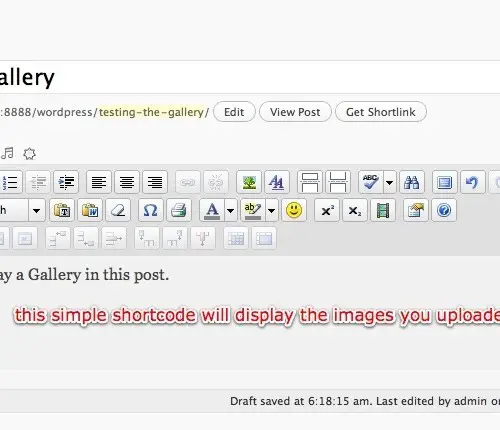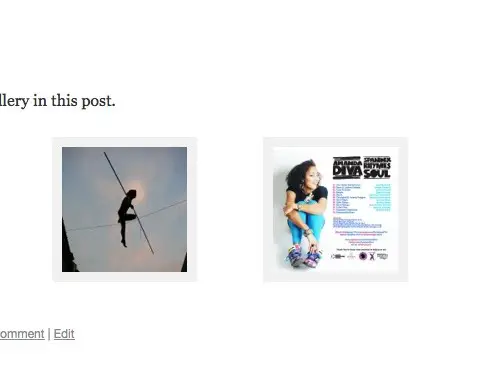WordPress Image Positioning, Spacing & Alignment – Common Problems and Fixes
They cause so much grief in the WordPress editor don’t they? They just don’t seem to do what you expect of them. Unfortunately the WordPress editor is not a drag n’ drop interface which is how people generally expect it to work.
With the release of WordPress 5.0, the content editing experience has been revamped with the “Gutenberg” block editor. So it’s time to revamp this post. Gutenberg is not completely drag n’ drop, but it is a more visual way of creating content. Some parts of it make your life a lot easier, but not all issues are resolved.
If you haven’t yet upgraded to WordPress 5+, the Classic Editor section of this post is for you.