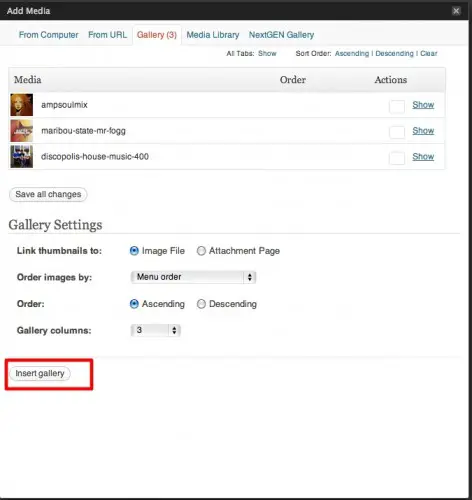How To Make Your WordPress Site Conversion Friendly (A Series)
Part 1 – Defining Your Conversions and Calls To Action
Mastering the use of WordPress is just one step in making your online presence effective and successful. Your website is going to be in a state of refinement until you’ve really figured out what works and what doesn’t. However, those folks that aren’t designers or developers tend to leave a lot of important decisions about how their website functions up to the developer of whichever theme they’ve purchased, and that’s not always a good thing. For example, just because every theme has a carousel on the homepage, doesn’t mean it’s an effective strategy for your website. Theme developers are trying to sell you a theme, so their objectives are different than yours when presenting a theme demo. Oftentimes people buy into the beautiful presentation of a theme without fully thinking through how it will affect their business goals. Your job is to create a website that has your own objectives in mind – you are going to be guiding your visitors on a path that you have determined.