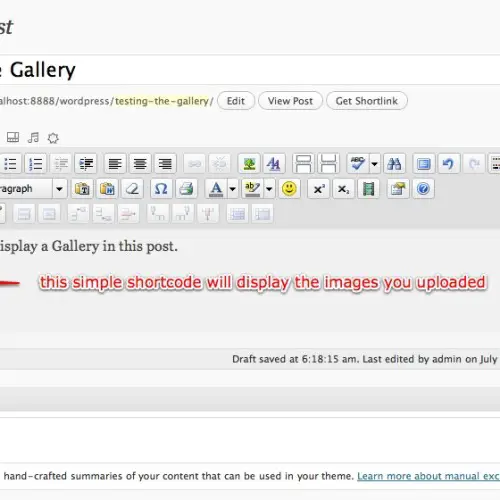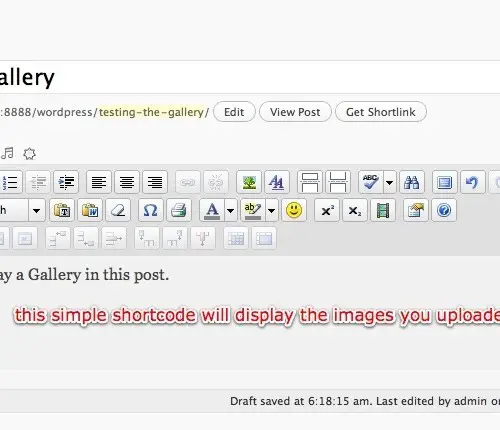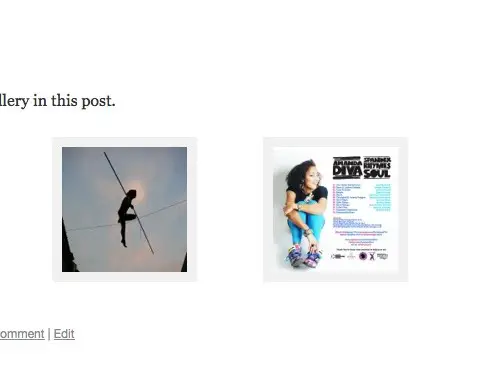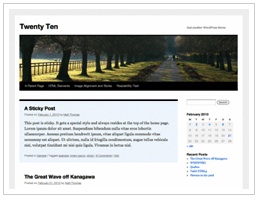How To Add The Official LinkedIn Share Button To WordPress Blogs
LinkedIn have joined Facebook and Twitter in releasing an “official” share button. Note that this doesn’t really represent groundbreaking functionality – many social bookmarking plugins allow you to share posts to LinkedIn. But this official version does come with the option of a ‘share’ count, for that all-important ‘social proof’, and 3 clean button designs. I’m sure plugins will pop up momentarily to enable adding the button to your WordPress site, but if you’re feeling geeky and want to add it right away, here’s how.