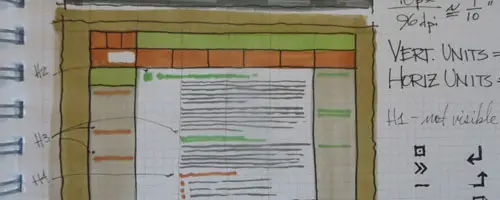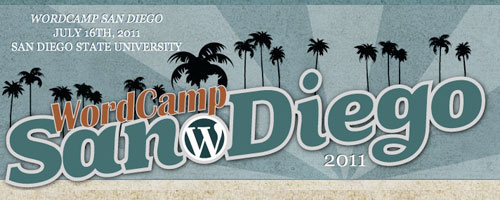Planning Your Website Effectively- WordPress Is A Tool Not A Strategy
One of the reasons why WordPress is so awesome is because it makes building powerful websites pretty easy. Pick a theme, add some content, hit Publish and there you have it. Lack of technical know-how is no longer a barrier, and the array of shiny, sexy themes that are available along with the inexpensivenss of it all can make it dangerously easy to under-think the process of building a website. But while WordPress and its eco-system have made many parts of the process simple and taken the grunt work out of making a site, the one thing that YOU still have to do, is the analytical thinking and planning behind your site.
For your site to be an effective business tool, it must reflect the core goals and missions of your company. Whereas many of us start the planning of a site by looking at the available WordPress themes and letting those designs sway our decisions, we really need to be starting from a more strategic point of view and making decisions about themes, plugins etc, based on the bigger picture.
So before you put pixel to screen, or start buying themes, consider the following.