The server cannot process the image error in WordPress

Sometimes you might see this error when trying to upload an image in WordPress:
The server cannot process the image. This can happen if the server is busy or does not have enough resources to complete the task. Uploading a smaller image may help. Suggested maximum size is 2560 pixels.
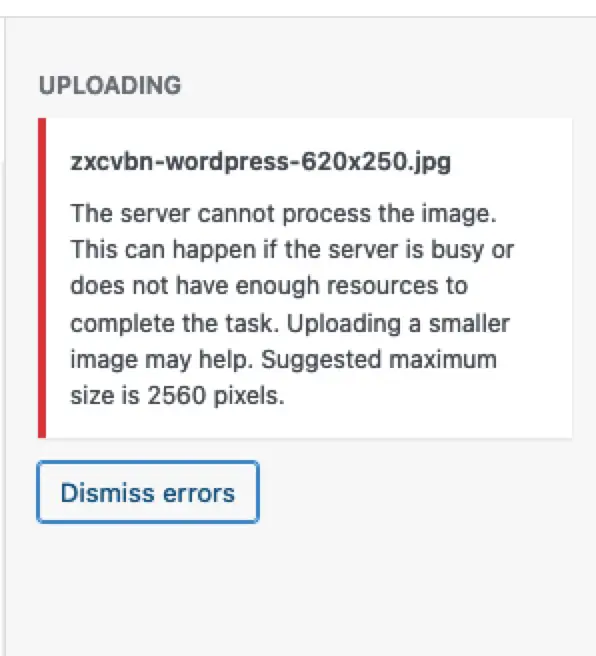
There are 2 obvious reasons for this message in the error itself:
- Your server is busy or lacks resources
- The image is too large
What should you do if you have already confirmed that neither of these is the cause?
There is another, hidden, reason for this error.
You will get this message if you have left your editing screen sitting open in your browser for a while. Then you come back and continue editing the post and try to upload an image using the media uploader – for example when trying to upload a featured image.
It can be a bit mysterious because you can edit your post as normal but if you go to add a featured image you may see the error.
Fortunately the fix is simple in this case: reload the page in your browser.
It sounds too good to be true but I’ve found the reason for the error is that this specific request fails with a 403 error:yourdomain.com/wp-admin/async-upload.php
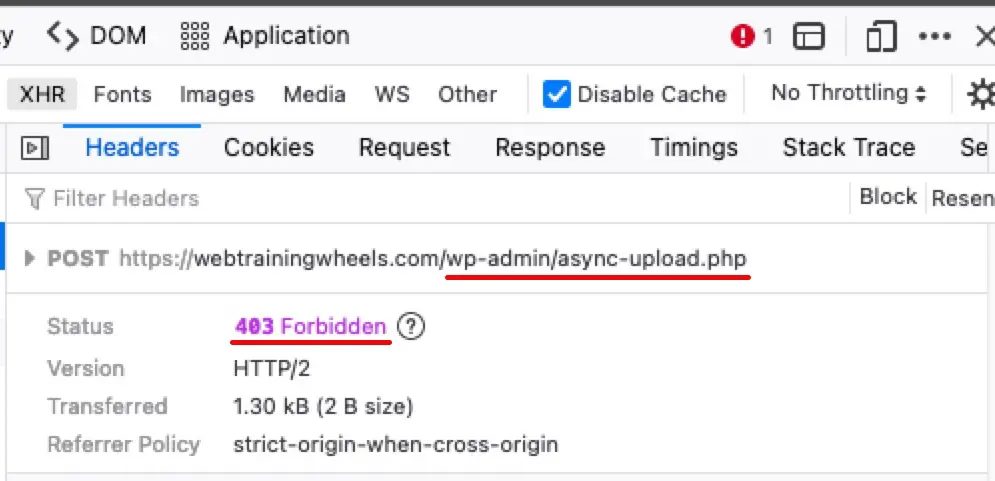
A 403 error is security related. When you perform admin actions, WordPress checks that you have the right to perform them. In this case I believe the security token, AKA nonce, has expired in the background.
You don’t know this because you can keep editing the post and it seems normal. But the nonce is checked when you go to upload the image – it fails and you get this generic message.
Reloading the page likely refreshes the nonce and allows your upload to be validated.
I hope this saves you some time and stress trying to figure out this problem!



