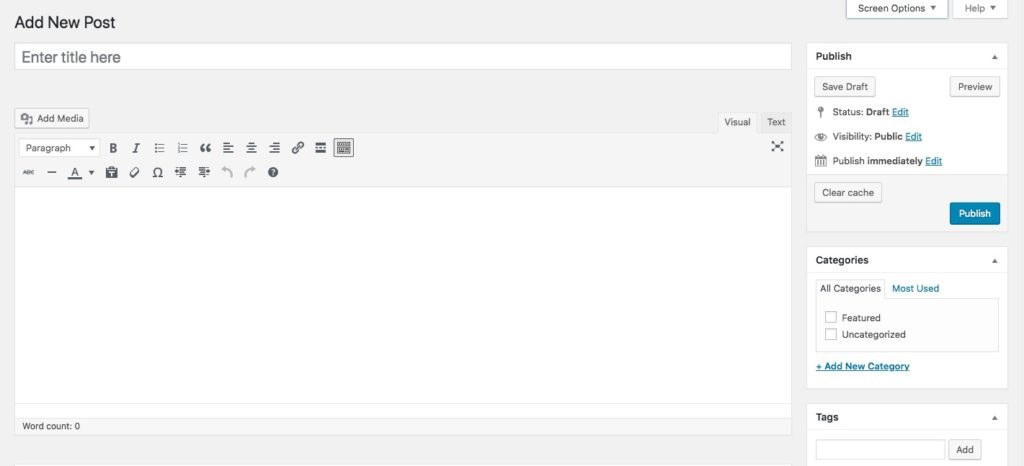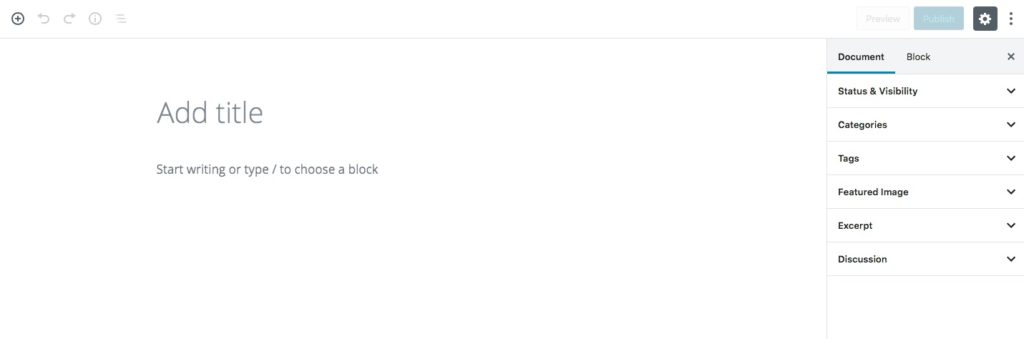2 Ways To Sell Using PayPal and WordPress
There are many, many ways to sell things from your WordPress site, from physical products to digital downloads or access to content. The best solution will depend on your particular circumstance and needs. While WordPress can get quite sophisticated in the ecommerce department, a lot of folks just want to be able to sell a few items quickly and easily using PayPal.
In scenarios like this where the user wants the simplest possible solution and knows they want to use PayPal, a fully featured shopping cart / ecommerce solution such as WooCommerce might be overkill. Sometimes simple PayPal buttons will suffice.