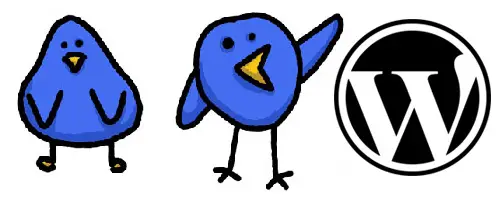WordPress Twitter Plugin Stopped Working Recently? Here’s Some That Work
You may have noticed your Twitter feed stopped showing up on your WordPress site just recently. This is because Twitter changed their API. An API is something that various web services like Twitter provide in order to allow developers to tap into the service and work with information from it. So a WordPress plugin that pulls information from Twitter needs to utilize their API. When Twitter changes their API as they did recently, that will affect the plugin.
Hopefully the Twitter plugin you have been using has a developer that stays on top of such changes and provides an update to the plugin. With this recent Twitter update however there’s some steps that you as the site owner need to take to make sure the plugin will work. You basically have to create your own Twitter app – but don’t worry, it’s not as scary as it sounds.
Here are my current favorite Twitter plugins that have been updated to work with the new Twitter API.