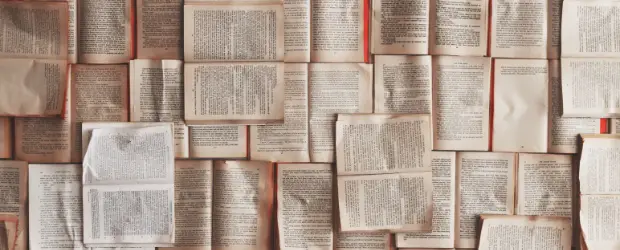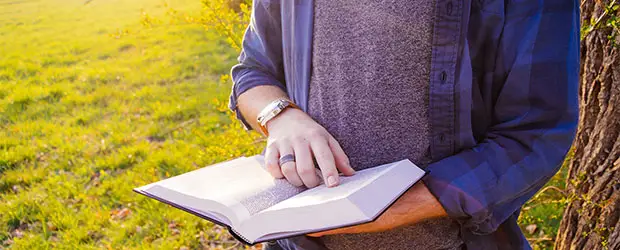How to Delete All Comments in WordPress
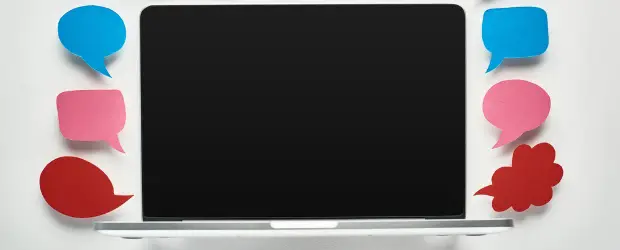
Comments can easily build up on a WordPress site, especially if you don’t have any anti-spam measures in place. It seems easy enough to get rid of them all, there are tons of plugins for this, but there are some nuances you should be aware of to make sure you’re deleting the right information, and doing a thorough job.
Let’s look at how to clean up this aspect of your WordPress site.