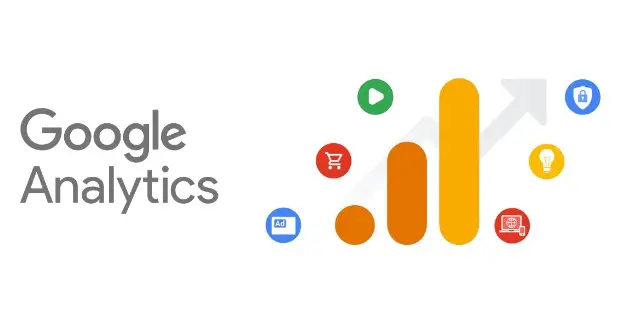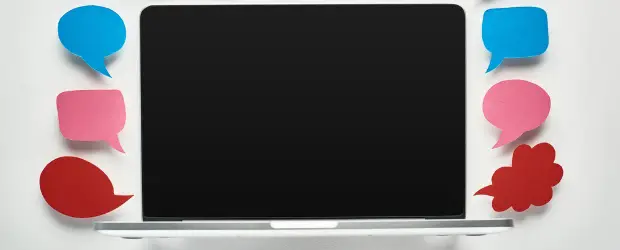Cleaning up your media library and removing unused images can help you reduce disk space usage at your host, which could save you money. It also keeps the overall size of your site down, which will make backing it up and migrating it easier.
Whatever your motivation, getting rid of images you are no longer using is a great way to tackle this. But how can you find and remove unused images?
Don’t get unattached images confused with unused images and mass delete anything unattached. No, for this task you will need a slightly more sophisticated tool.
There are a few helpful plugins out there to assist. There are also some pretty useless ones. I tested several and I’ll let you know which ones to try out and which to avoid.