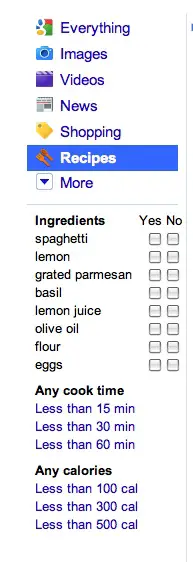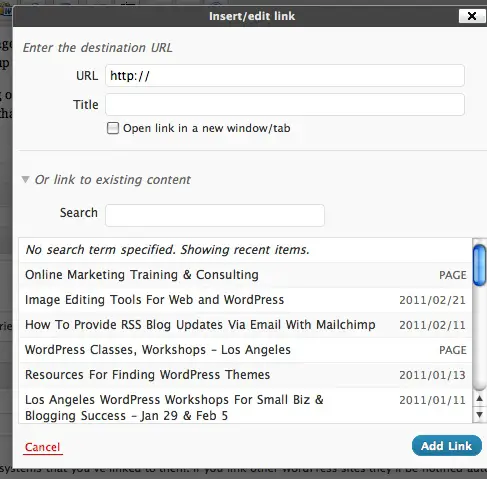Google Recipe View
Since Google introduced their Recipe View it was only a matter of time before the WordPress community rose to the occasion with plugins to help non-code-geek bloggers take advantage of the development.
So far I’ve found 3 plugins that will help make your recipes Google Recipe View friendly. However based on what I’ve read online, you will also have to submit your site to Google and then you are in for a wait as to whether they actually include your site in their Recipe results or not. It seems to be a laborious process and skewed heavily in the favor of major players like Food Network et al. I would imagine they will smooth out the process eventually, but who knows when? In the meantime I suppose it doesn’t hurt to get your blog nice and ‘microformat’ ready.
The 3 plugins I tried are hRecipe, EasyRecipe and RecipeSEO. They are all easy to use and quite similar, although there are a couple of important differences I will highlight.
For testing purposes I used a recipe for Avocado on Toast with Truffle Salt from Dorothy Reinhold’s Shockingly Delicious (although I made up some of the info such as cooking times, calories etc for testing purposes).
After implementing one of these plugins you can use Google’s Rich Snippets tool to test how your recipe would look in Recipe View. It will alert you if information is missing or if there are errors. I found that there seems to be a bit of a discrepancy between what Google states as the minimum necessary info to generate a preview, and the reality. They say:
“In order to generate a preview, at least 2 of the following fields are needed: prep time, cook time, total time, calories, rating, review count, or image.”
However during testing I found that I sometimes needed to add more than 2 of these fields to generate a preview, such as adding a calories field in addition to prep and cook times.