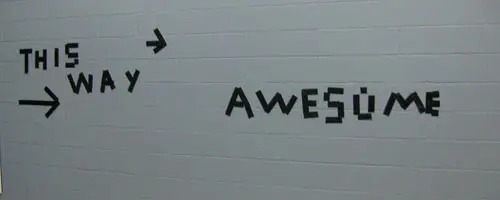How To Update Your Readers When You Post A New Blog
If you’re blogging you want readers to be able to keep up with what you’re writing, right? Here’s an overview of some of your options for enabling readers to subscribe, along with pros and cons of both.
Via RSS feed
RSS forms the basis of most updating systems. Every blog has an RSS feed (simply the output of your blog) which automatically updates when you publish new posts. For WordPress blogs, the feed is usually located at: yourdomain.com/feed. Visitors can use a tool like Google Reader to subscribe to many different blog RSS feeds and receive all the updates in one place. Here’s a shot of my overflowing Reader with a few of the sites I subscribe to:
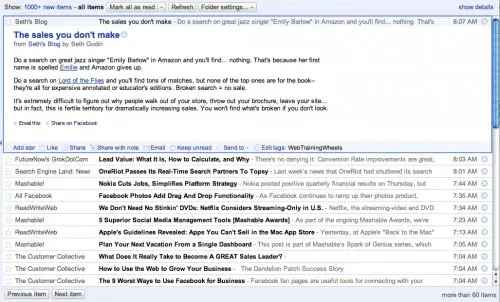
As a publisher you can use Google’s Feedburner service to manage your RSS feed.
Pros – Feedburner is pretty easy to configure and you can implement it with the help of a plugin. Feedburner also provides copy/paste code to place icons on your site to advertise your feed. Feedburner formats your feed cleanly so that it displays nicely in browsers (try looking at a raw RSS feed in Chrome….it’s unreadable) & feed readers and the subscribe options are clearly presented. You’ll also be able to get stats on the number of subscribers you have and the click activity on your feed.