This post is a taste of what’s to come in my forthcoming Google Analytics Ebook. Sign up to be notified of its launch and for a special promotional price.
Internal Link Tracking Using Google Analytics
On your blog or website you may have multiple links –such as icons or calls to action in different locations – leading to the same page, product or piece of content – but do you know which link placement and type is most effective?
Heatmap software and services such as CrazyEgg will give you this type of information in great detail and in a visual format. But there’s usually a cost involved and for a lot of cases it might be overkill if you just need simple comparisons. So while not as elegant, you can use Google Analytics to do some simple testing and comparison.
Warning – Don’t Use Link Tagging!
Google Analytics offers a link tagging feature which allows you to label links with a referral source, and other tracking info. On first glance you might think you could simply use this to tag your internal links in a similar way. However link tagging is designed to track promotional campaigns with traffic coming from external sources. If you use it for internal links, you will screw up your data. If someone arrives at your site via a link from another site, this would be tracked in GA as a referring site. However if that visitor then clicks an internal link that you’ve tagged, it erases that referral source and replaces it with whatever you’ve used in your link tagging.

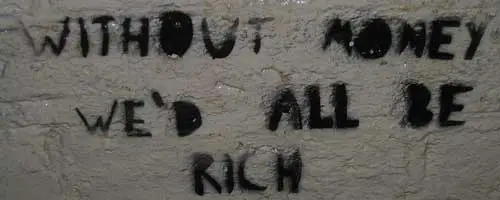
 In its continuing effort to keep low quality content out of its search results, Google announced this week that it would be supporting “authorship markup”.
In its continuing effort to keep low quality content out of its search results, Google announced this week that it would be supporting “authorship markup”.