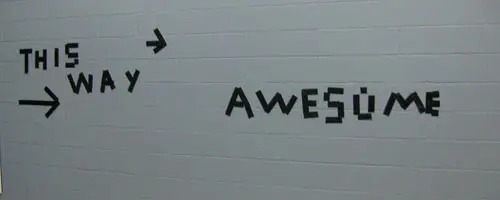Creating Password Protected Pages and Areas in WordPress
I had a client recently who needed to create private, password-protected sections on her WordPress site. She wanted each of her clients to have a private page with information related to what they were working on together. Easy! Password-protection is an in-built feature of WordPress, in case you didn’t know.
When creating a page, you simply click “Edit” next to Visibility in the Publish box on the right. Choose “Password protected” and set the password as you choose.