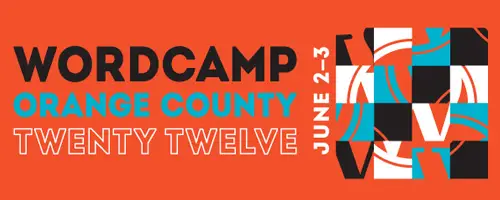How To Change The Fonts On Your WordPress Site
An extremely common request by WordPress users is how to change the font in their posts, pages and themes. Many themes, especially premium ones, provide a set of options in the dashboard that lets the user easily modify the fonts the theme is using. But in cases where the theme does not provide this functionality, it can be implemented by using plugins (of course!!).
This tip is geared for non-technical WordPress users who want some extra control over their site’s appearance by selecting from the vast library of Google Fonts. If you are a WordPress theme developer that wants to include Google Fonts in your theme, you’ll want to read up on how to enqueue the fonts into your theme, and how to provide a theme options panel for your users.
Here are 2 plugins to consider for your font-y needs: