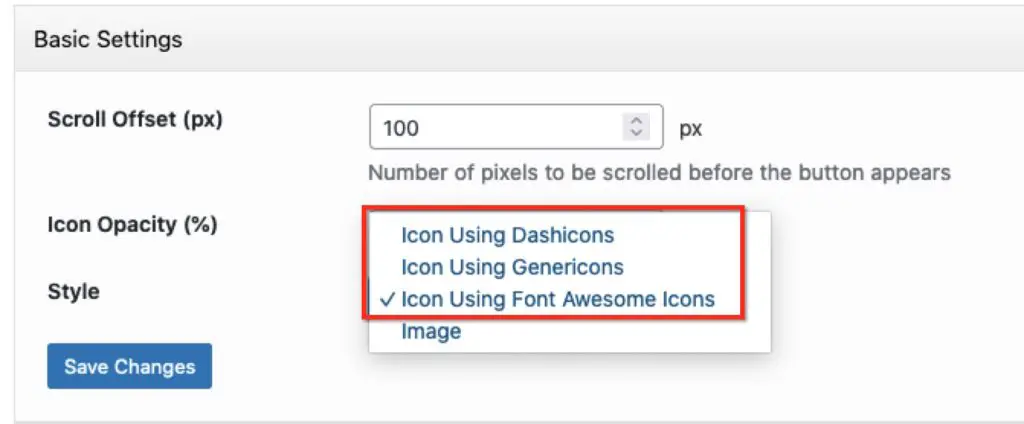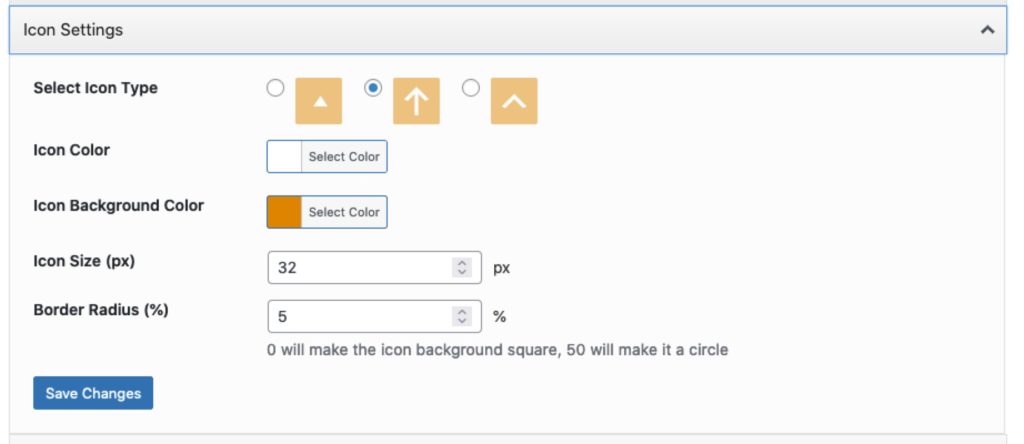Back to Top WordPress Plugins

On some websites you may see an arrow in the bottom left or right corner. When you click this, it jumps you back up to the top of the page with one click. This is helpful on pages with long form content, or infinite scroll, so that you don’t have to manually scroll back to the top of the page.
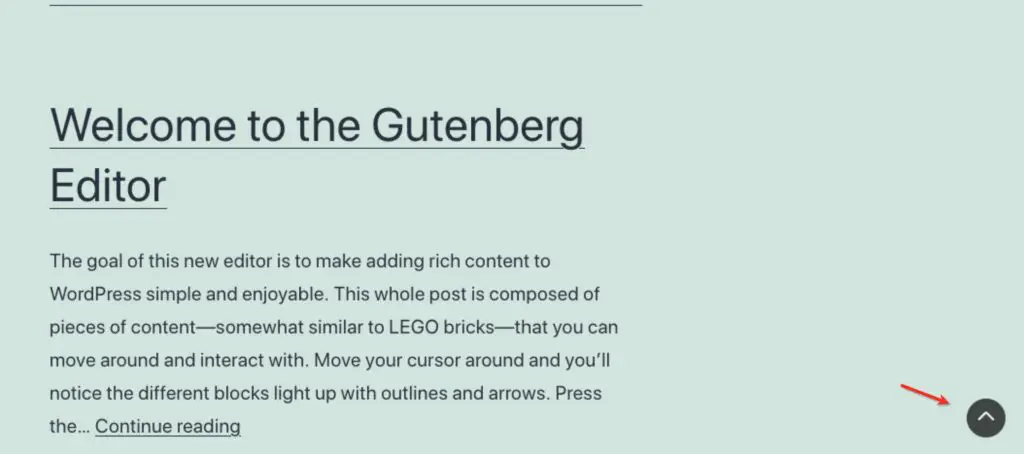
This may be available as a feature in your theme. If not, you can add a back to top button in WordPress with a plugin.
There are tons of these kinds of plugins available. I tested several and I’ll present just a handful here because this is a simple feature that you don’t need to overthink.
The biggest differentiator between the plugins is the amount of customization they offer. Other than that, they all do the same basic thing.
Table of Contents
Best all-around scroll to top plugins
I’d say the following two scroll up plugins are solid choices. I’d choose Scroll to Top if you prefer fewer configuration options and To Top if you want a bit more control.
1. Scroll to Top
- See the plugin
- Active installs: 10,000
For me this meets a nice balance of having the right options, but not too many.
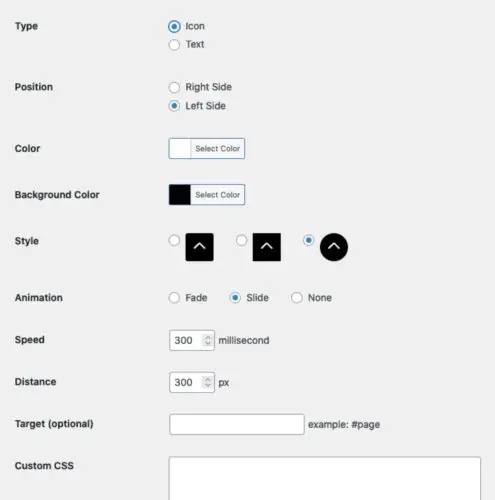
If you require the ability to choose a custom button, this isn’t for you. You have the option of using an icon or text. There’s 3 styles of icon to choose from, and you can control the colors and one of two styles of animation.
In terms of positioning, you can choose between either the left of right side (it defaults to the bottom of the page), and the distance that the visitor has to scroll before it shows up.
There is an optional target field, to specify a particular anchor on the page, instead of the top.
Besides not being able to customize the button, it lacks an option to hide it on small screens. So if that’s a deal-breaker for you, I would go with the To Top plugin described below.
If you are handy with CSS, there is a field for Custom CSS, so potentially you could hide the button that way, or do other customizations.
Performance-wise this is very light. The icon uses an SVG instead of a font or an image. It loads 2 files with a total of around 2KB.
2. To Top
- See the plugin
- Active installs: 80,000
This plugin is quite similar to Scroll to Top, but it does have a few more customization options which some may want.
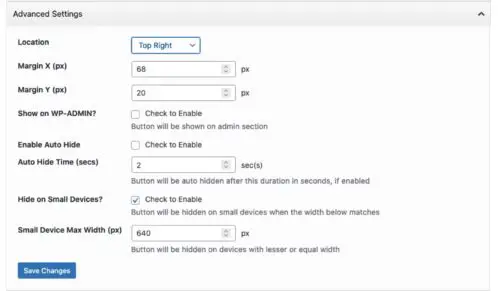
For example:
- The ability to easily specify a custom image
- The ability to hide it on small devices
- An auto-hide option
There’s a couple of things I didn’t love, but aren’t necessarily deal-breakers:
The developer added the plugin’s settings screen as its own menu tab in the left sidebar, which is honestly a bit obnoxious for this kind of set-it-and-forget-it plugin. In my opinion, the admin screen should be found under the existing Settings tab.
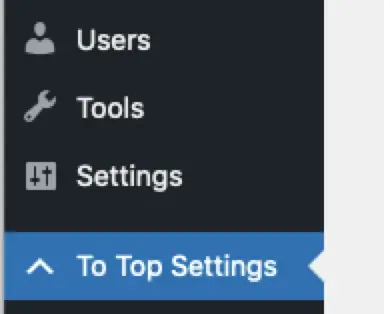
For the icon fonts you have a choice between Dashicons, Genericons or Font Awesome.
However, no matter which icon library you choose, they look pretty much exactly the same. So I’m not sure of the value of this option because you can’t customize the actual symbol itself:
In any case, the most performant option seems to be the Genericons option. That will load 3 files with a total of about 31KB.
Most Popular Scroll Up WordPress Plugin
WPFront Scroll Top
- See the plugin
- Active installs: 200,000+
If you do a search in the plugin repository, this is the one that will probably show up first. It has more than 200 000 active installations so you’ll be very tempted to install it and it’s not a bad choice at all.
Of the ones I tested, this has the most options by far. However that could be overkill for some people.
It’s not the most user-friendly. For example, you can choose to use an image, text or a webfont for the button. But if you want to use Font Awesome you do have to find the specific class yourself which won’t be that easy for a lot of users.
And it looks a bit dated. Some of the images choices are very 1998:
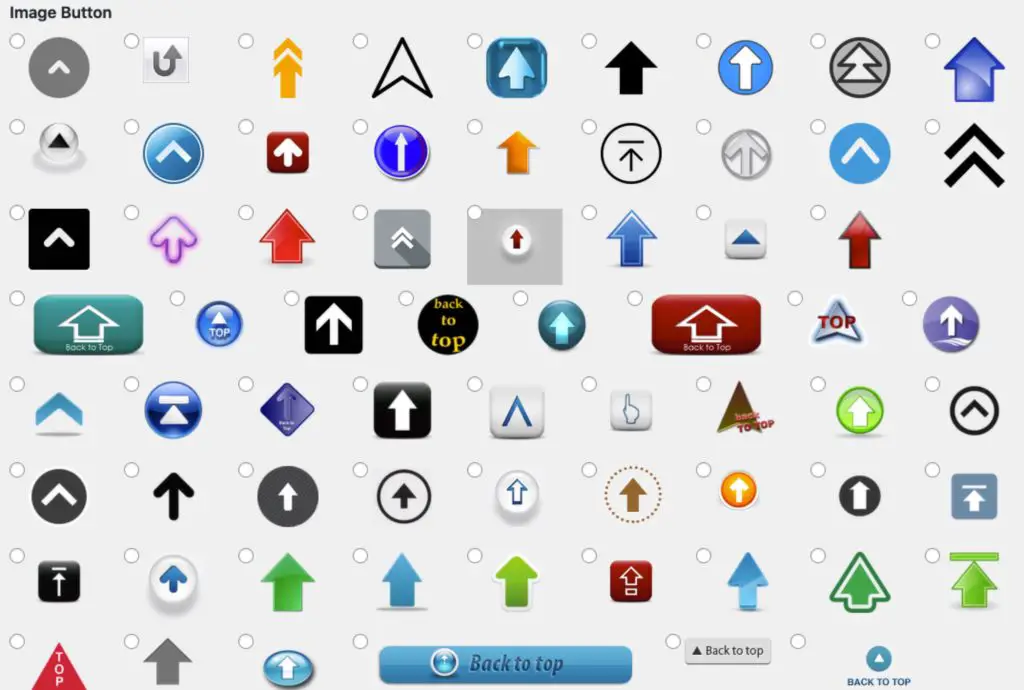
But on the plus side, it does have some useful options:
- An option to load its JavaScript Asynchronously to improve performance. That’s a nice touch, although if you’re using an optimization plugin, it should already be taken care of.
- The ability to hide the button on small devices.
- You can choose to exclude or include it on certain pages.
Performance-wise, when using the image option it loads 3 files, with a total of about 5KB.
Overall, it’s a solid option for slightly tech-savvier users, but could certainly benefit from some modernization.
Back to top plugin with the least configuration
Powerkit – Scroll to Top
- See the plugin
- Active installs: 10,000
Powerkit is a collection of editing tools with a modular set up. So you can activate just those features you want to use. I use Powerkit’s Table of Contents module so I gave their Scroll to Top a try.
This one has zero configuration or customization options, so it’s great if you want the simplest thing possible. You simply activate it, and there it is.
On the front end it loads 4 files at around 52KB.