WordPress.com or WordPress.org – Which Is Right For You?
One of the most confusing things about WordPress is that there’s basically two ways you can use it and your decision will have a significant impact on what you can do with your website. You can use the WordPress.com service, or you can use the self-hosted version, also referred to as WordPress.org. If you want the quick n’ dirty feature comparison, you can check out this handy chart. Or read on for my take on the implications, and my recommendations.
What’s The Difference Between WordPress.com and WordPress.org?
WordPress.com is a hosted platform meaning that you go to the website WordPress.com, sign up for a free account and they host your blog for you. You have to do very little set-up work. Initially they will give you a url for your new blog such as lucy.wordpress.com – there are ways to change that, but that’s your first indicator that your blog actually lives on the WordPress.com servers.
The other option is usually referred to as WordPress.org, or self-hosted WordPress. This is where you buy your own hosting plan and install the WordPress software on it. The software itself is ALWAYS free – you are paying a hosting company, not WordPress or Automattic (the parent company) themselves. You will need to buy a domain name to use WordPress this way, so your site will live at yourdomain.com – whatever you have chosen.
Hosting refers to the place where your content and website files live. So when you upload a photo, for example, where does it go? Most of us think it goes to a magical place in the sky. In reality it lives on a server (computer) somewhere. With WordPress.com it lives on their own servers. With the self-hosted version of WordPress, you must first find a place for your site to live – this just means finding a hosting company (my recommendations are SiteGround and WPEngine).
People use the terms “WordPress.org” and “self-hosted” interchangeably but it’s more accurate to say self-hosted WordPress since you never need to even visit WordPress.org to run WordPress, nor do you need to create an account there.
Do You Want To Live With Your Parents?
I like to equate the different between WordPress.com and self-hosted WordPress as the difference between living at your parents house vs living in your own apartment.
One of the crucial differences between the two is the amount of freedom and control you have over your website.
WordPress.com is like living with your parents for both good and bad. At my parents’ house the fridge is always fully stocked, meals appear on the table and if I need anything I just ask for help.
Likewise with WordPress.com they give you a really nice set of features to play with and if you need help or support they have lots of resources available including forums and email support.
But no matter how cool your parents are, there’s always going to be something you want to do that elicits the classic “not while you’re living under our roof!!” response, and we’ll talk about that in just a moment.
With self-hosted WordPress it’s like setting up your own place. You’re starting with a blank slate but you can trick it out however you want and no-one will tell you “no”. You can add exactly the features you want. You won’t find any official email support, and the WordPress.org forums are not necessarily always the most helpful. But there is a huge community of Meetup groups, Facebook groups, WordCamps and other types of support and resources.
The most important question you need to ask to figure out which is right for you is:
What Is The Ultimate Goal of Your Website?
This is the single most important factor in determining which you should use.
If you are just setting up a blog as a personal hobby with no real plans for world domination, WordPress.com would be a great choice. It’ll be easy to get up, running and blogging in no time.
However, if you have any glimmer of a desire to run a web-based business, or to make any money, you should definitely go the self-hosted route.
Not While Living Under Our Roof!
No Advertising or Affiliate Links on WordPress.com
On WordPress.com they do not allow advertising. They have a WordAds program but it’s for high traffic bloggers by invitation and details are not public about how much you would earn.
They do not allow affiliate links either.
So you are allowed to link out to your Etsy store, for example, where you are selling your own products, but you can’t use other affiliate links such as for Amazon or any other place where links are tracked and you are paid money as a result of sales you generate.
No Plugins on WordPress.com
The most powerful feature of self-hosted WordPress is the ability to extend your site with plugins. But you cannot add any plugins on WordPress.com. They give you an in-built set of features which includes things like social sharing, video embedding etc. But as soon as you want to do something that they have not provided a feature for, you’re totally stuck.
So, for example you cannot create a true ecommerce site on WordPress.com. They do allow the use of embedding PayPal buttons, but you can’t have a full shopping cart setup.
No Embedding of Code
You cannot embed any old HTML code in a WordPress.com blog. So if you want to embed, for example, an email signup form from Aweber or Mailchimp, you cannot do it. You could link out to the hosted form that Mailchimp (or whoever your email marketing company is) provides, but you can’t embed it on your site directly. That goes for a lot of other types of code too. They have approved partners they allow such as Youtube and Vimeo but if you need free reign, you’ll need a self-hosted site.
Going Out On Your Own
Freedom!
You can make your site exactly what you want it to be. You can add any plugins you want, you can add any theme you want and you can choose to have custom plugins and themes developed specifically for your site. There’s not much that you can’t do with self-hosted WordPress.
Maintenance and Upkeep
WordPress.com takes care of all maintenance and upkeep. You won’t have to worry about security, backups or updating plugins. Whereas on self-hosted, you have to take your responsibility as a site owner seriously and follow best practices for maintaining your site. Now, it’s not actually that hard to do, but it does have to be done. You can do it yourself, use a consultant or any one of the maintenance services that have been cropping up. So you have options.
Again, if your goal is to make money and run a business, self-hosted would still be the best, and necessary choice.
You Can Move Out
You can move from WordPress.com to self-hosted WordPress if you outgrow it. They have a paid guided transfer service or you can do it yourself or with the help of a consultant. So you are by no means locked into WordPress.com if you start there, but it will be a bit of an inconvenience to go through the transfer process. And you may need to purchase their Site Redirect upgrade in order to keep traffic flowing from your WordPress.com url to your own domain name.
My Recommendation?
90% of the time I recommend using self-hosted WordPress since it allows room to grow and for businesses it’s an absolute must.
There are some cases where I do recommend WordPress.com. Generally that would be for those that have less technical aptitude and no real aspirations to create a business. But most people end up outgrowing WordPress.com at some point, so it’s easier just to start out with self-hosted. Although if you are concerned about the technical aspects, starting on WordPress.com will at least help you get familiar with using WordPress, so that when it comes time to move, there will be less of a learning curve. Creating content on both systems is the same.
What about you? Need help deciding? Have a story from the trenches? Leave a comment….!




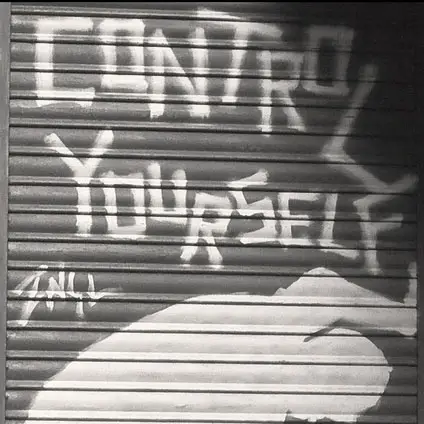

Great analogies Lucy! You definitely have a nice way of explaining things.