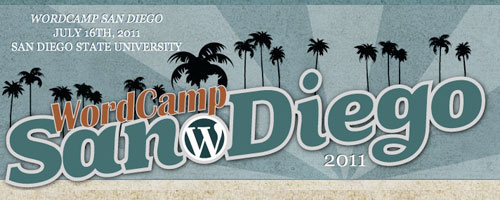WordCamp San Diego Wrap-Up – Community Rocks!
This past weekend I had the pleasure of speaking at the first ever WordCamp in San Diego. It was an amazing experience for many reasons. I delivered a presentation entitled “Treat Your Blog Like A Business: Which Monetization Strategy Is Right For You?” (I’ll get around to posting up the slides soon….) and received some encouraging feedback on it throughout the day. Being a total intovert , any kind of public speaking is a bit nerve-wracking but I like to challenge myself. A couple of years ago I spoke at Orange County WordCamp and in comparison I felt much better prepared and more comfortable with it this time. Thanks to all that watched and spoke with me afterwards!
As I have experienced with other WordCamps, WordPress has the best community I think I’ve ever been a part of. I didn’t know anyone when I went to San Diego this weekend, but by the end of the day I had connected with several incredible people and felt right at home. This is another huge reason why WordPress is so powerful. I’m not sure that any other technologies or industries have this kind of community aspect. If you have any interest in WordPress I highly recommend attending WordCamps – you’ll meet knowledgeable and friendly people who all want to help you and spread the WordPress love! You’ll also learn tons from the talks and get an even larger picture of the scope of WordPress and the many diverse ways in which it can be used.