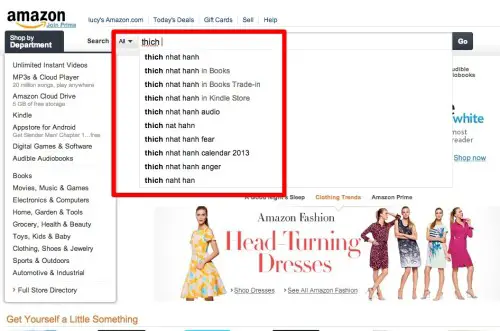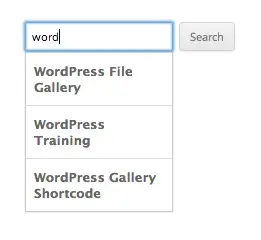Swiftype – WordPress Plugin For Enhanced Search
Swiftype is a new plugin on the block. It is designed as a replacement for the in-built search feature on your WordPress site. The main thing that’s cool about it is that it has an autocomplete feature which is commonly found on many modern websites such as Amazon, Google etc. That’s where you start typing something and before you’re even finished, you see a list of possibilities that would complete your search. This is how it looks on Amazon.com:
It’s a pretty slick feature that will give your site a more modern feel. I tested it out on my local installation of WordPress and it works pretty nicely. It wasn’t quite as fast as I would have liked initially, but then, sites like Google and Amazon have trained me to expect almost psychic levels of autocomplete. However I will say that it seemed to get faster over time, meaning that if I searched for the same or similar thing multiple times, it produced autocomplete faster after the initial search.
You can check it out in action on Mixergy.com and it seems to work faster there than on my test.
This is how it looks on my test site:
Pros & Cons
One downer is that it currently does NOT index custom post types, only regular posts and pages. So if you have, say products on your site or a special portfolio section, it may not be able to display results from those sections. According to their site, adding custom post types is something they are working on.
Other cool features include the statistics you have access to in your Swiftype dashboard (which you have to look at on Swiftype.com, not from your own WP dashboard). You can see what people have searched for on your site and how many times. It’ll also show you the number of clickthroughs from the search resutls page to the actual post/page. Additionally you can integrate the information into Google Analytics. So this makes it a valuable part of figuring out how people are using your site and what they are interested in.
How To Get Swiftype Up & Running
1) Sign up for a free account at Swiftype.com and get your API key
2) Install the Swiftype WordPress plugin – available from the WordPress directory in your dashboard
3) Enter your API key on the settings page and give your search engine a name (this lets you use Swiftype on multiple websites and be able to differentiate between them).
4) Allow Swiftype to index your content
5) If your site already has a search function available, either as a widget or from your theme, then Swiftype will already be active. If not, simply add the standard search widget from your Widgets screen. Swiftype comes with its additional widget which will let you restrict searches per category. Otherwise Swiftype automatically replaces any other standard search widget on your site.
If your WordPress is a standard site with no custom post types, this is a cool plugin. If custom post types make up a large part of your content, I wouldn’t recommend it just yet. But definitely keep an eye on it, once they add this feature it’ll be a much more valuable addition to your site.