Do You Know What Your Site Visitors Really Want?
One way to find out is to analyze what they are searching for on your website. To track this, make sure to add site search to your Google Analytics. This will track what visitors are typing into the search box on your site, revealing further information about what they are hoping to gain at your site.
Here’s how:
1) Click on Edit from the Profiles Overview screen in Analytics – the page you first see when you log in.
2) Then click on Edit at the right of the Main Website Profile Information box:
3) Under site search check “Do Track Site Search”
4) Enter the ‘Query Parameter’ which is generally ‘s’ for WordPress blogs (see above image)
5) Check ‘No, do not strip query parameters…’ (see above image)
6) Click ‘Save Changes’
7) See the results in Google Analytics by clicking on Content in the left menu, then click on Site Search



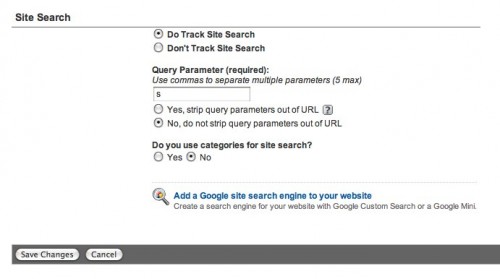

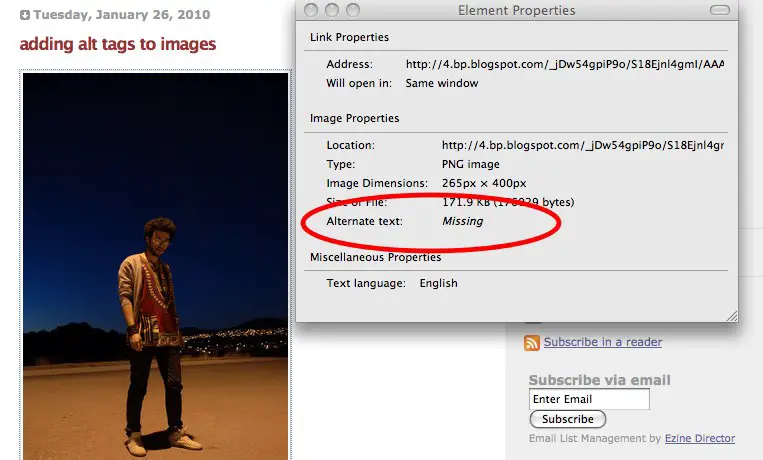
awesome Lucy, totally makes sense, thanks for the tip.
Hey there. If you are referring to “0” searches showing in google, then yes, that would be correct – the results are not retroactive so it will only show you searches AFTER you have implemented this technique. To test, you can perform a search on your own site. Remember that Google Analytics is not totally real time though, so you may have to wait a few hours for the search to show up in your results. Also, the default Analytics time frame includes up to the day BEFORE today – so you will also have to adjust the date range to get a more ‘real time’ look at your stats and check that the Search function is showing up.
Hope that helps
Lucy
Cool tip, thanks! One question – I assume everything being 0 on the Site Search page is accurate since this was previously turned off?