WordPress 101 Video – Understanding Core WordPress Concepts
I recently had the honor of presenting at WordCamp Orange County 2013. I was asked to give a “WordPress 101” talk which may sound simple, but is deceptively so! It’s actually quite a challenge. I teach WordPress every day so the material is second nature, but in a presentation you only have about 30 minutes, so it’s impossible to convey all the information that WordPress 101 could potentially encompass.
My approach was not to go the mechanical nuts n’ bolts route of “this is how you install WordPress, here’s how you make a post” etc. Instead I focused on the understanding of basic concepts in WordPress which are absolutely necessary – differences between posts and pages, understanding what menus are and how they work, how themes work, the difference between a plugin and a widget etc. These are all areas that I see beginners grapple with understanding at first. If you don’t get these core concepts down, you’ll have problems with WordPress.
Let me know what you think in the comments.
I encourage you to check out the other Orange County WordCamp videos on WordPress TV, which is an excellent learning resource.There’s a reason OC WordCamp always sells out within hours!
Here’s a few I particularly recommend, but honestly, they are all great.
For beginners:
Alex Vasquez – Plugin Workshop – How To Use WordPress SEO
For intermediate users:
Suzette Franck – Plugin Workshop – WP Super Cache
Brad Williams – Security
For intermediate / advanced users:
Steve Zehngut – WordPress Mobile
For designers:
Chris Ford – An Agile WordPress Design Process
Natalie Maclees – Responsive Typography in WordPress Themes (link is to her slides, video not on WordPress TV quite yet).

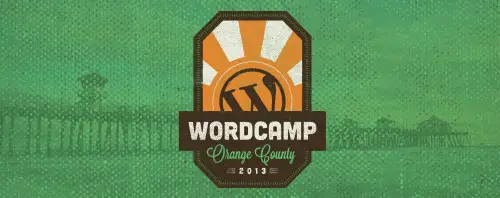
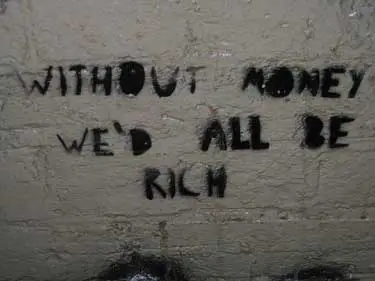


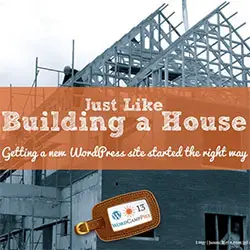
Hi Lucy:
Just watched and enjoyed your OC WordCamp talk.
Very informative!
Thanks very much for posting.
Thanks so much Mark!