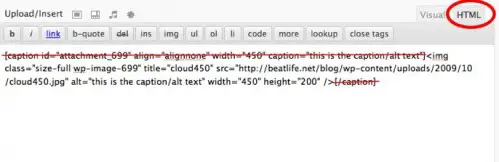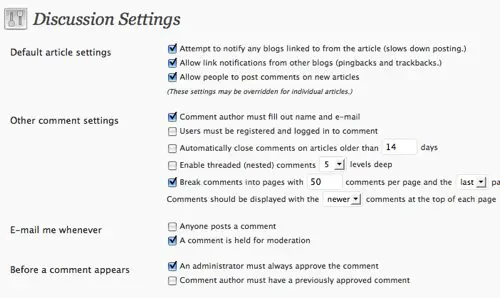How To Get Rid Of Captions In WordPress
In version 2.6 WordPress introduced the captions feature which meant that when you uploaded an image, the text you entered as the ‘alt’ text, previously only visible to search engines, was now used as a caption under your image, visible to all.
I personally have found this quite annoying and should you agree, here’s a couple of ways to end the madness.
1) Permanent Caption Disabling.
The plugin I use is called, surprisingly enough, ‘Caption Disabler’. At my last check I did not find it when searching in the plugin directory within the WordPress dashboard. So you will have to download it here then upload it to your Plugins directory. It’s a very small, simple php file and will permanently remove the caption feature from future posts. Phew.
2) Selective Caption Disabling.
If you happen to enjoy the caption feature, but perhaps would only like to remove it selectively, all you have to do is:
a) Switch to HTML view in your post after you have added your image
b) Locate the code that begins (see screenshot below): [ caption id=……]
Delete everything within these square brackets, including the brackets themselves. Then you will see code starting with <img ….. >
All of this is fine.
c) After this part of the code you will see:
[ /caption]
Delete this.
This will leave only the relevant image code including the important alt text, but the pesky caption will now be removed.
click image to enlarge