First Look At WPMU’s Appointments+ WordPress Plugin
WPMU is a mainstay of the wordpress community. As their name suggests, they began as specialists in blogging about and writing plugins for wp multiuser setups (now known as Multisite). These days they cover pretty much all aspects of WordPress. If you’ve ever Googl-ed anything about WordPress, chances are you’ve landed on their blog at some point. Through their offshoot Premium WPMU Dev, they also have a killer suite of plugins and themes that they are always adding to.Their plugins are generally well thought out, well-coded and they have support. Most of their plugins are just $19, or you can get an “all-you-can-eat” membership which is great for developers and people that build a lot of WordPress sites.
I recently took their Appointments+ plugin (aff. link) for a test drive. Online booking and scheduling is an area in which WordPress is still a little lacking. There are numerous solutions out there, but not really a killer one yet. When I first tried Appointments+ I wasn’t sure how it would stack up, and while there’s probably room for it to grow, as I tried a couple of other popular solutions I realized that it’s actually pretty decent. Now I haven’t used it consistently for a long time, so these are just my initial impressions. When I have it running on some live sites, I’ll report back how it holds up over time.
Appointments+ is designed so that you can manage scheduling from inside your WordPress site. This is the first difference between it and many other services. There are several online solutions available, such as Appointy, or Bookings by Zingiri, that offer WordPress plugins. But the plugin really just brings that other company’s interface inside WordPress and perhaps offers a shortcode to display your calendar on a WordPress page. That’s the extent of the integration – your information actually lives on their servers. I’m not saying this is a good or bad thing necessarily, just a difference between those services and Appointments+. Appointments + uses more of the native WordPress features and keeps all your info within your own site.
Appointments+ Features I Dig:
- I liked that it was pretty intuitive to get up and runing with. The settings screen are reasonably well explained within the dashboard so I could get a working version going quickly and painlessly.
- Allows for the set up of multiple service providers, so would be good for things like a hair salon, spa, etc that have multiple employees each with their own schedule.
- For clients to make an appointment you can choose whether or not they need to login. This is a big deal for me personally. Appointy currently requires that clients sign up for either an Appointy account, or login with Facebook or Google credentials which I find to be a big turnoff.
- You can take PayPal payments upfront in order to make an appointment
- You can add multiple services at varying lengths and prices and connect each one with a WordPress page to display a description.
- Likewise each service provider can have their own schedule and bio page
- The plugin offers many shortcodes to make info visible on your site and to easily embed a booking form, a calendar for both clients and service providers to see their appointments etc
- At the click of a button the plugin will create for you a “Make An Appointment” page with all the necessary shortcodes. You can always edit or modify it, but it’s nice that they do the initial work for you.
- When clients schedule an appointment you can choose whether you want to approve that appointment first or if it will go right onto your calendar.
- Email notifications and reminders can be configured
- All info is stored in your dashboard on your own server.
- Appointments+ integrates with some of the other WPMU products such as MarketPress, and their Membership plugin
Potential Shortcomings:
- PayPal is the only payment possibility – some more integrations would be a nice touch
- There is currently no way to easily ask for more info from the customer when they are making their appointment. You can choose from Name, Email,Phone,Address,City,Note but there’s no way without serious development work to add some custom data collection on there.
- Service providers can add appointments to their Google Calendar, but you have to view your appointment list from the front end of the site, and you have to manually click a button for each appointment. There’s no way to have it automatically sync with your calendar, and it would be nice for that “add to calendar” button to be added to the backend appointment screen.
- Using this plugin as a standalone feature, there’s not a way for people to select more than one service at once (unless you create a bundle as one service item). According to the forums, if you use their MarketPress theme, your customers do then have the ability to add multiple services.
- The plugin developer has said in the forums that the plugin is designed specifically for booking appointments with people – not for booking tours, hotel rooms etc. They are working on a Bookings plugin catered to those types of things.
After I tested this plugin the first time, I started looking at a couple of the other options out there such as Appointy and Bookings and others, all of which had things I didn’t really like. The more I looked at them, the more I appreciated the simplicity and WP integration of Appointments+.
Overall it seems that it would be good for sites that don’t have a lot of custom requirements and are happy with the feature set provided. It’s also budget-friendly and easy to get up and running with. I haven’t yet tried some of the paid online services yet which may be more robust, so can’t compare how it stacks up with them.
Your turn – have you found any good appointment booking solutions for WordPress? Share in the comments!
header image courtesy: http://www.flickr.com/photos/reneeanddolan/654351149/
Weekly WordPress Tips To Your Inbox

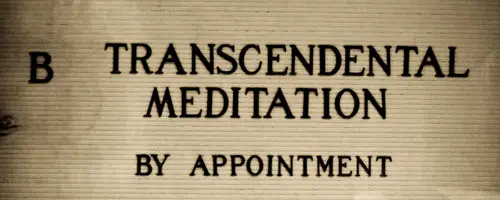
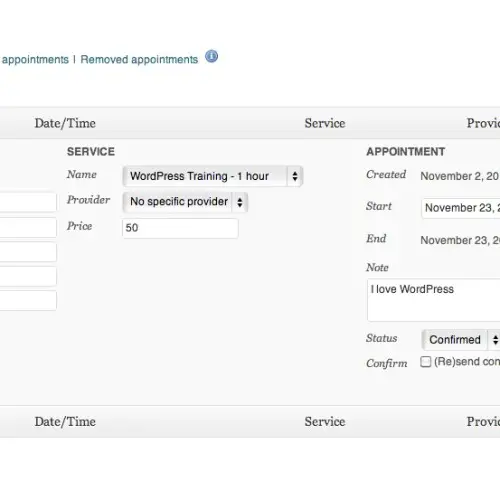
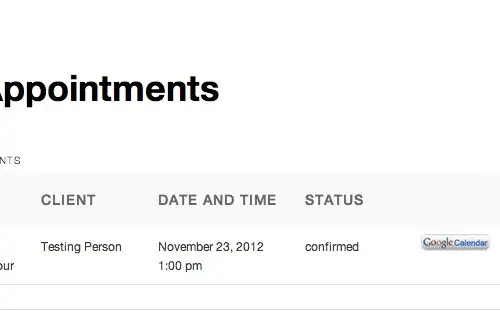
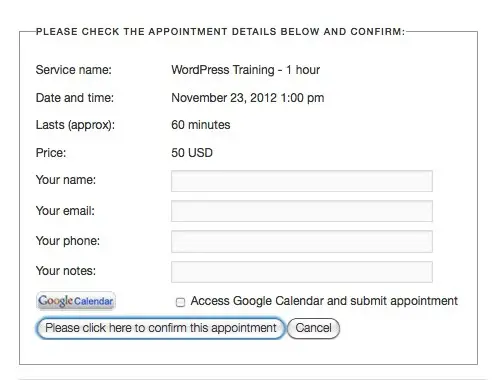
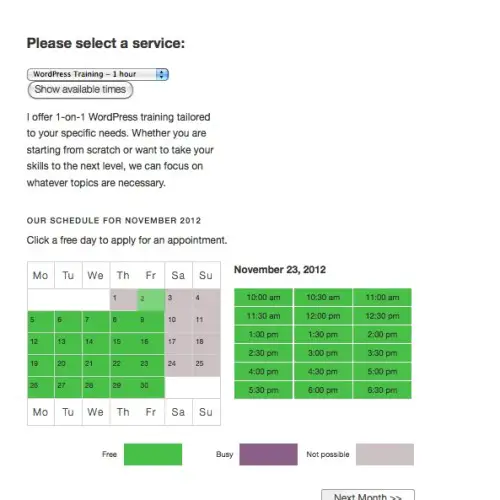



Anyone know about a demo for this plugin?
Hi @simenschi, there's not a back-end demo but you can get a good idea for how it all works through the front-end demo here: http://appointmentsplus.org/
We're also more than happy to provide all the screenshots you need of back-end or even front-end functionality if you'll get in touch here: http://premium.wpmudev.org/contact/
We'd love to hear from ya! :)
I'm going to give it a spin for a WP Gym site I am setting up, My customer wants to be able to take multiple bookings for the same resource (Fitness Class Trainer) and such a plugin is hard to find. Alex, at WPUMDEV, suggested the following " You can have multiple users book the same time slot, but it's limited to the number of available service providers. So unfortunately what you're looking for isn't possible directly. The plugin does offer what are called "dummy" providers, where you create additional service providers and all the appointments are assigned to the admin. "
Hi Keith, I realize this is a bit late now, but in case it helps, using "dummy" providers would work just fine if you have a single service provider.
For multiple, concurrent bookings for more than a single provider, this solution wouldn't work at this time. We're looking into that, with plans for a full booking solution. This one's meant more for 1-on-1 appointment scheduling.
Hope this helps! :)