Put Back What’s Missing in WordPress 3.9 – Advanced Image Options and Text Color Picker
WordPress 3.9 came out last month and while the post/page editing screen has generally been improved there’s a couple of small features that have been removed. Chances are a lot of folks won’t ever miss them, but some of you will and already are.
The two main things I get complaints about are the missing border and spacing options for images, and the lack of color options for text.
Advanced Image Options
In previous versions of WordPress,when an image was already inserted into your post/page and you clicked it to edit, you saw the following screen under the Advanced tab. Note the fields for image properties – border, vertical space and horizontal space.
In 3.9 those no longer exist. Compare this 3.9 screenshot:
So if for any reason you need to add a border or space to an image you would have to do that manually by adding code yourself. Bah!!
The fix is to add this plugin: Advanced Image Styles
Here’s how your Advanced options will look post-installation:
Side note – also removed from previous versions are the Source field and the Styles field but I haven’t yet seen a way to add those back in 3.9.
No More Color Picker For Text Color
I believe this is a change that came as a result of the TinyMCE editor being upgraded rather than a decision made by the WordPress team. But in any case, in previous versions you could click the text color icon and select More Colors to get a color picker, like so:
In 3.9 that option is gone – when you click the Text Color icon you get a few colors to choose from, but no way to add any others:
The fix for this is to add the TinyMCE Color Picker plugin. After installation you get the option to “Add A Color” which gives you the following color picker:
Have you noticed anything else missing from 3.9? Leave a comment if so!


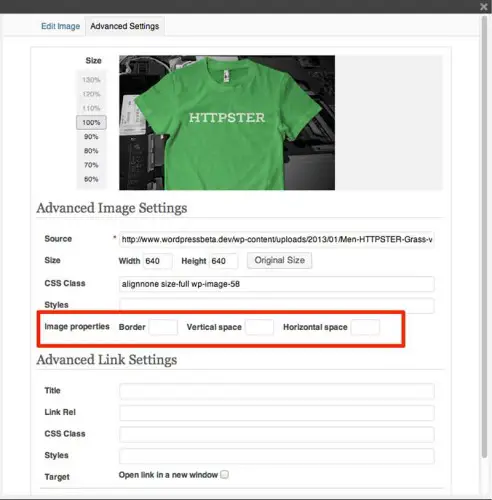
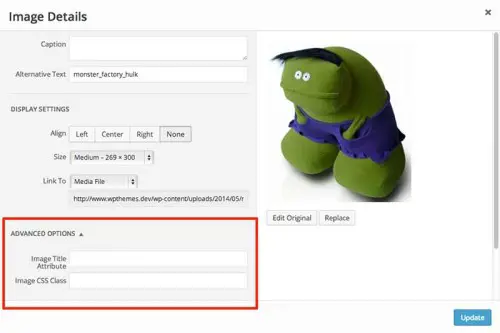
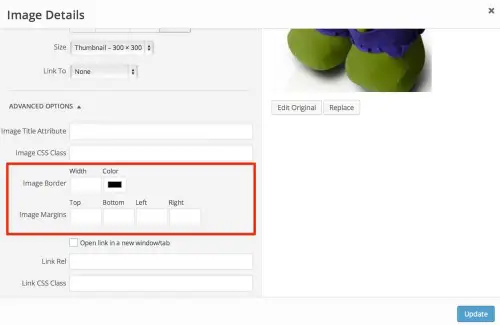
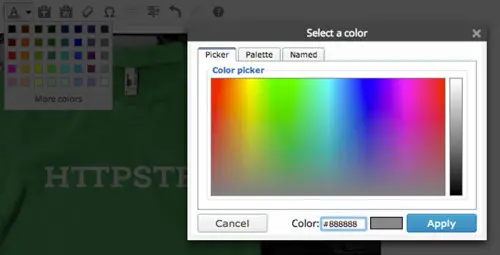
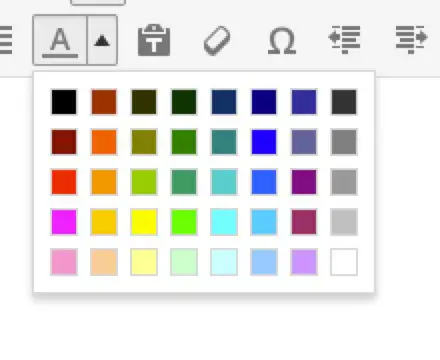

I just updated WP and I really miss not being able to highlight text with a background color. I didn’t use it every day, but when I did use it I really, really wanted it. Now I don’t see it anywhere!
Morten Rand-Hendriksen has some good advice about this topic:
http://mor10.com/using-css-classes-fields-wordpre…
Thank you so much. I was putting the borders on in Photoshop before I imported them into WordPress, trying to match the rest of my photos. I really appreciate this information.
Lucy… you are a lifesaver. The missing color picker was driving me nuts. Thank a million for the perfect fix.
Glad it was helpful! However, before I install that plugin for a client, I make them promise me they won't turn their website into a ransom note by having all kinds of crazy colors going on!!
Yes, these are 2 small but important omissions. Do you think consciously left them off? If so, I wonder why. thanks for the info on the plugins – most helpful.
Hey Caroline – Yes the image options decision was absolutely deliberate. They say they user tested it on WordPress.com first. Not sure that's the right audience – self-hosted WordPress attracts a different crowd, but there you have it.
The TinyMCE editor that WordPress uses is a separate piece of software so I think the color picker thing was not a decision made by the WP folks, as far as I know.
I miss the advanced image editing options, too! Seems really silly that they would remove that. Should not have to add a plugin to get features we already had…but appreciate that you shared a couple in this post. Thanks!
Hey Deb
Agreed! Glad the post was helpful for you!