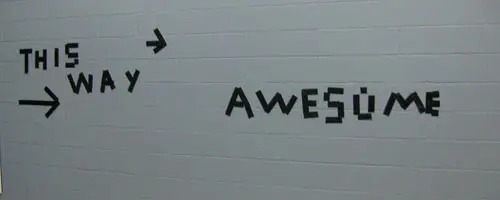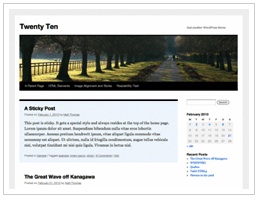Win An Elegant Themes Membership!
UPDATE: Donna Fontenot is the lucky winner of a Developer account at Elegant Themes!
Looking for a fancy new theme for your WordPress site? Today might be your lucky day. Elegant Themes has been kind enough to let me give away some developer memberships. I have 3 to give away in total and I plan on doing multiple contests. This is part one in which I will give away 1 of the 3 memberships. So if you don’t win this one, you’ll have more chances in the future. Read on for the details.