How To Deal With Google Analytics Spam Data
There are 2 primary kinds of spam data you’ve probably seen show up in your Google Analytics reports. In some cases you may not have even realized it was spam:
1. Spam sites in your referral reports
It looks like this:
These are just a few of the hundreds of spam URLs you might see show up – share-buttons.xyz (actually, lots of sites with the .xyz extension), free-social-buttons, free-floating-buttons.com, copyrightclaims.org are some other common ones, but there are soooo many! Those kinds of sites look pretty dodgy from the outset and might ring some alarm bells.




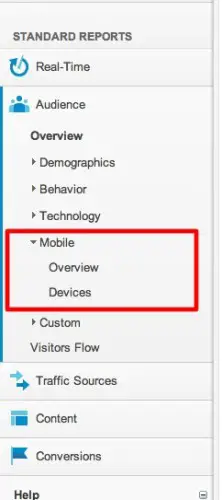 Talk of responsive design, mobile apps, mobile plugins etc are all the buzz right now, but what will be the best strategy for you? If your site is not responsive, will it be worth investing in a responsive design, or should you just use a WordPress plugin to cover your bases?
Talk of responsive design, mobile apps, mobile plugins etc are all the buzz right now, but what will be the best strategy for you? If your site is not responsive, will it be worth investing in a responsive design, or should you just use a WordPress plugin to cover your bases?